Banking Made Easy—in 100+ Languages
At Community Choice, we’re committed to making banking easier and more accessible for everyone.
Whether you speak English, Spanish, Arabic, French—or one of the hundreds of other languages spoken by our members—there’s a simple, free way to browse our website in your preferred language using Google Translate.

How to translate our website on desktop and mobile
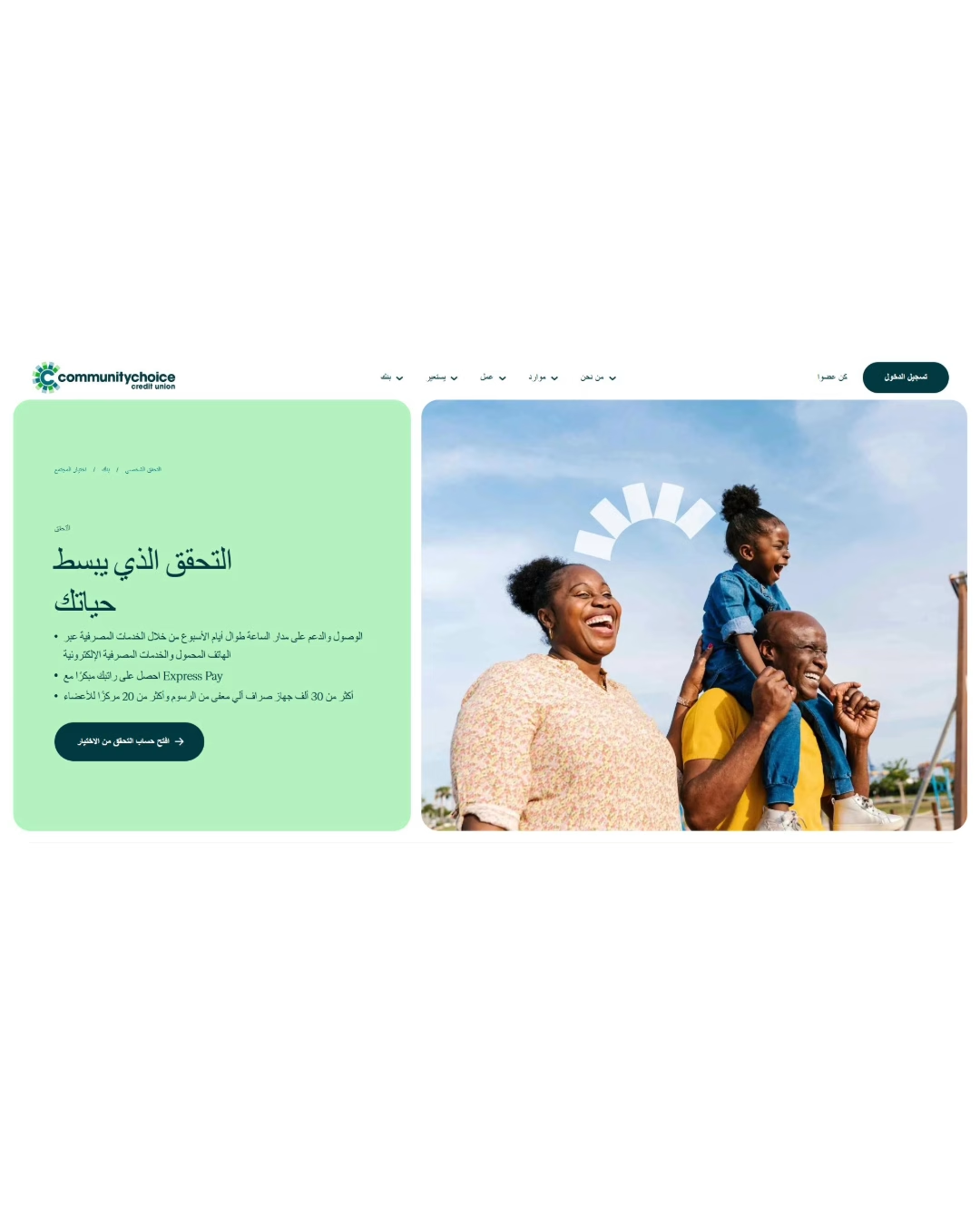
Using a Desktop or Laptop Computer
1. Visit translate.google.com
This is Google’s free translation tool, available to everyone—no sign-in needed.
2. Enter Our Website’s URL
In the left-hand box, paste: https://www.communitychoicecu.com
Google will automatically detect the language as English.
3. Choose Your Language
In the right-hand box, select the language you would like to view our website in—such as Spanish, Arabic, French, and many more.
4. Click the Link That Appears
This opens a fully translated version of our site in a new tab, allowing you to browse just like normal.
Using a Mobile Device (Phone or Tablet)
1. Open your browser and go to translate.google.com
You can use any browser like Chrome or Safari.
2. Tap the Website Icon
Under the text boxes, tap the small icon that looks like a website (next to where it says “Text” or “Document”).
3. Enter Our Website’s URL
Paste: https://www.communitychoicecu.com
4. Select Your Language
Choose your preferred language from the menu.
5. Tap the Translated Link
It will open our site fully translated, and you can navigate all pages like normal—right from your phone or tablet.
Bonus Tip:
If you’re using the Google Chrome app on mobile, you can also translate websites automatically by tapping the three dots (⋮) in the top right corner and choosing “Translate.”
